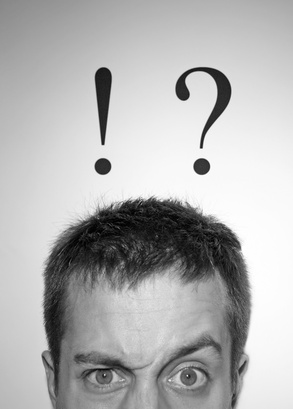Have you seen this symbol on a site and wondered what it was for?
Have you seen this symbol on a site and wondered what it was for?
Ever click on it just for a kick and have it lead you somewhere foreign?
Here’s a simple explanation of RSS:
If you want to know when something new is posted or what has been posted to your favorite sites on a daily basis an RSS feed is the nicest tools to use. RSS stands for Really Simple Syndication. To use an RSS feed you need to click the button on any given site and then add it to a reader like the ones listed below or your google/yahoo/aol home page.
After you have added the feed you will see all of the titles or headlines as they are posted!
Enjoy!
More resources:
http://en.wikipedia.org/wiki/RSS_(file_format)
www.google.com/reader
10 Top Readers-
http://email.about.com/od/rssreaderswin/tp/top_rss_windows.htm